OwniceShop
- sales10@winlink-tech.com
- |
- Blog
-
 Shopping Cart (0)
Cart Total:
Shopping Cart (0)
Cart Total:Your cart is currently empty..
OwniceShop
Wireless Ownice Carplay Android Auto for Tesla Connect Siri Assistant Control Bluetooth for Spotify Waze Google Map No Need Sim
ice T-Box for Tesla Model 3 Y S X (Year 2022 2023) to Ai-Link iPhone to use Wireless CarPlay & AirPlay, Ai-Link Android Phone to use Wireless Android Auto on Tesla's Web Browser.
- for Tesla Model 3/Y/S/X with chipset AMD (year 2022-2023)
- for iPhone to use Wireless CarPlay + AirPlay
- for Android Phone to use Wireless Android Auto (Android Miracast not available)
Q: Does T-Box work on all Tesla Car Models?
Not for all, based on the below two conditions:
- Which is allowed to use Web Browser when driving
- for Tesla MCU3.0 with AMD Ryzen Chipset (Tesla Model 3/Y/S/X from year 2022)
Q: How to check the Tesla's Chipset is AMD?
On your Tesla, Click [Car Setting] --> Click [Software] --> Click [Additional Vehicle information]
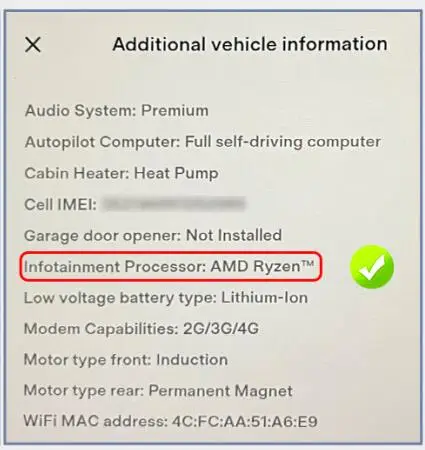
Attention
- Ownice T-Box only works on car which support to use Web Browser when driving
- Ownice T-Box only support Siri Voice, do not support Google Voice Assistant!
- Ownice T-Box works well on Tesla with AMD Chipset, if your car player is ATOM Chipset, you may got laggy problem!







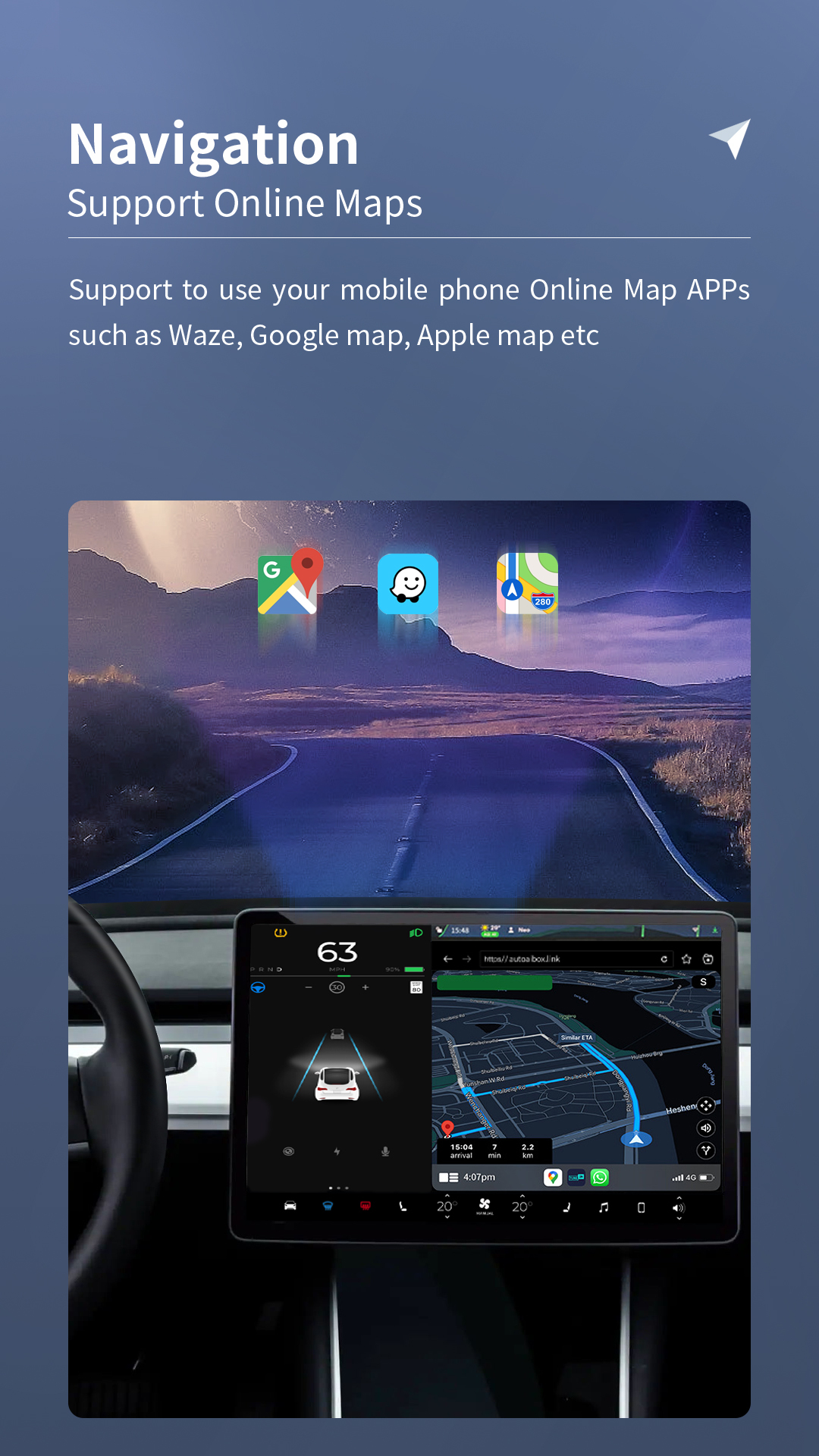



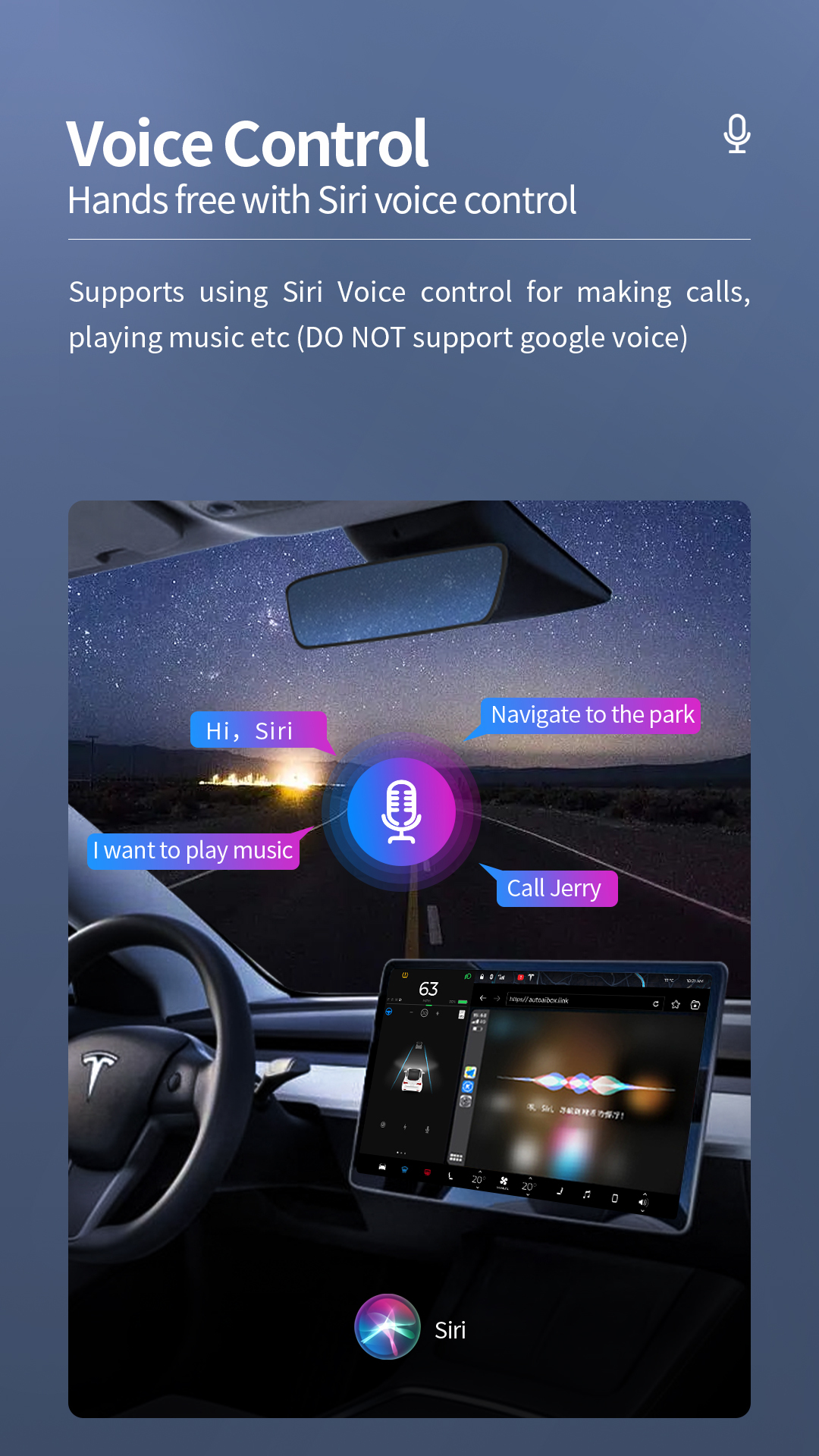




- Power:
- 5V
- Bluetooth:
- 4.2
- Wifi:
- 2.4G+5G
- Dimensions:
- 82x82x18
- Fits for:
- Tesla Car
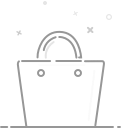
Your cart is currently empty.














